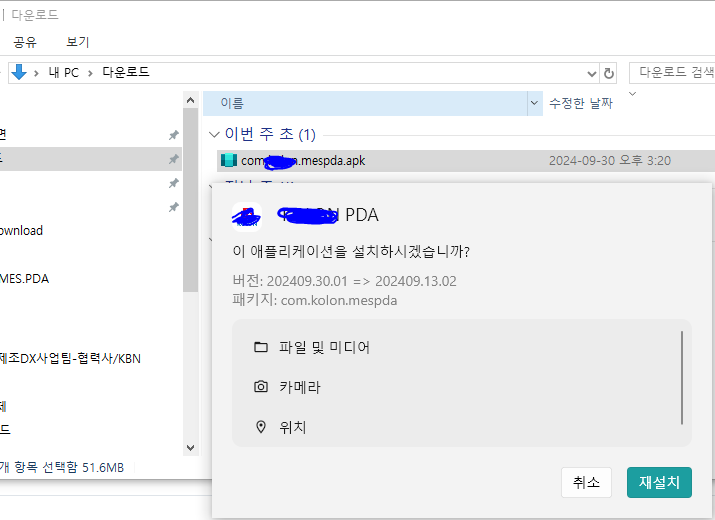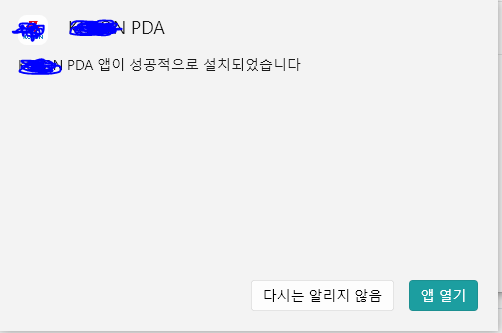반응형
PC에서 APK 안드로이드 파일을 여는 방법 WSA를 이용하면 됩니다.
설정할게 많지만 어렵지는 않습니다.
1. 제어판 -> 프로그램 -> window기능 쳐기/끄기
하이퍼 바이저, 가상머신 플랫폼 활성화

2. WSA 설치 - github


3. 내문서 에서 압축해제 후 WSA\WSA_2311.40000.5.0_x64\Run.bat 실행



체크 박스 모두 체크후 설치
4. Android용 Windows 하위 시스템 설정 -> 고급설정 -> 개발자모드

창포커스 독립적

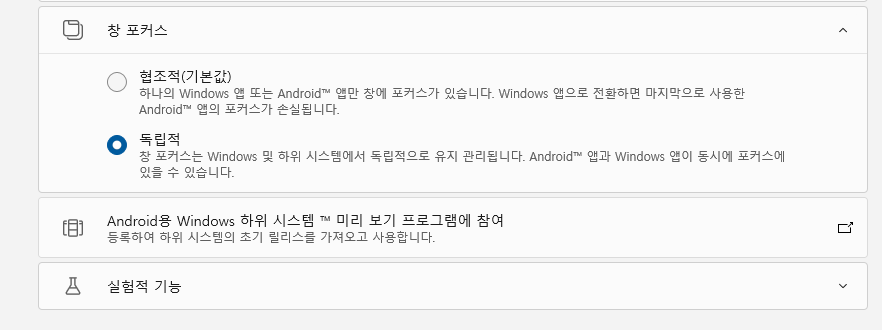
사용자 폴더 공유
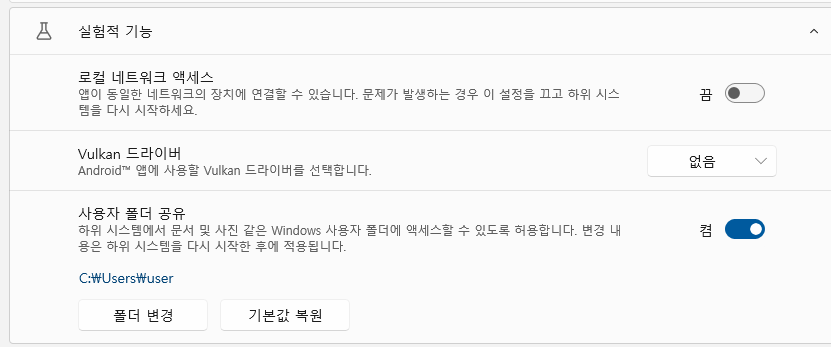
여기까지 설정하셨으면 Play Store가 설치된것을 확인한후 로그인하고 사용하시면되고
apk 파일을 추가로 더블클릭으로 설정하고 싶으면 아래를 추가로 설정하시 면됩니다.
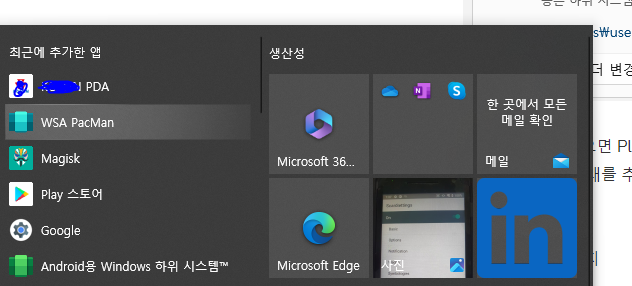
5. WSA pacman 설치
Release WSA-pacman v1.5.0 · alesimula/wsa_pacman (github.com)
Release WSA-pacman v1.5.0 · alesimula/wsa_pacman
Changes: Detect new "Partially running" mode: WSA is now correctly detected as "turned off" and and autostart can work again Add smooth scrolling on all scrollview Update SDK and all external libr...
github.com

6. 탐색기에서 독립실행가능 확인 가능